Backup is one important thing that we must do in this digital age. I admit I’m one of those who seldom practices this, especially to my files. For videos, I use the cloud storage that came with my Samsung Galaxy Note 2 and also upload some of them on Facebook and YouTube. For photos, Jeff is the one who saves them in an external hard drive and a CD. Sometimes, we print them but due to a lot of photos, we are not even halfway of the printing tasks. For the documents in my computer, of course aside from saving it to another drive, I make it a point to use our reliable printer.
Here’s the thing, are you the type who also saves cheesy text messages from your husband? Are you a business person who saves important details of your clients in your text conversations? Or maybe you have a recipe saved on your phone sent to you by your mother? Just like the files in your computer, these messages/conversation in your phone might be lost if you don’t backup.
Now, I found another reason to use WeChat, it has the Chat History Backup feature that saves conversation histories and restores them to any device up to seven days.
How to use Chat History Backup on WeChat:
Select “Settings” > “General” > “Chat History Backup”
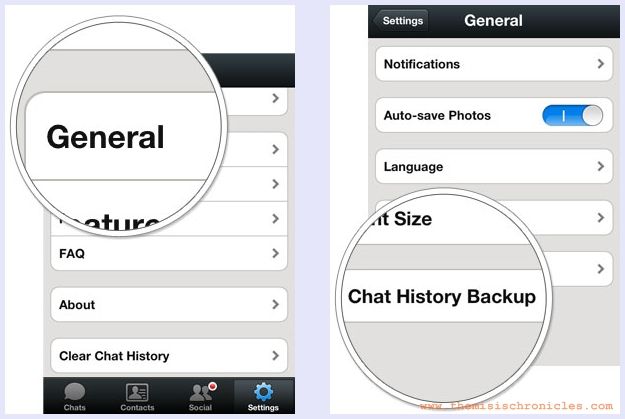
Click “Back Up” and select the conversations you would like to back up.
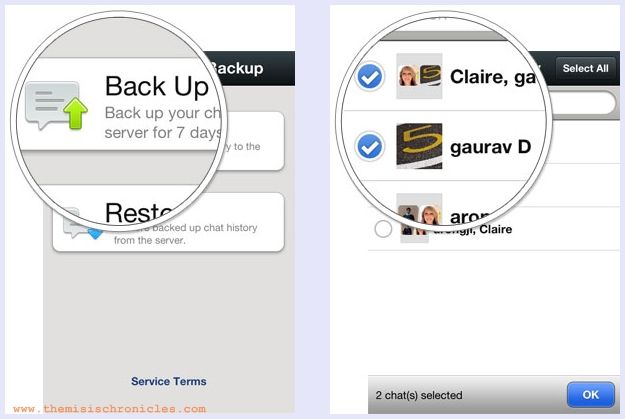
You can set a password for the chat history.

When you are logged in to another device, select “Restore” and enter the password. The backed-up history will be restored to your device from the server.
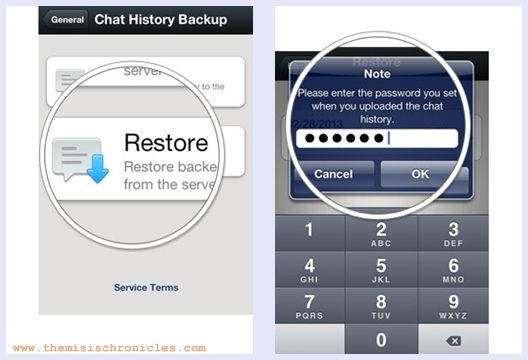
Read more about WeChat:
- WeChat 5.2 goes even more social with 6 new features
- WeChat stickers for Women’s Month
- WeChat and Lazada offers 7-inch Android Tablet for Php 999
- More best deals from Lazada and WeChat!
WeChat is not your ordinary messaging app, it’s like your personal assistant. It provides you information while on the go like keeping important dates, to-do lists, work-related concerns, etc.
Learn more about WeChat and download the app at www.wechat.com.
WeChat Philippines Facebook page: http://www.facebook.com/WeChatPH
[…] WeChat’s Chat History Backup […]