Here’s how to get PSA Birth Certificate online and have it delivered to your home. One of the most important document one can have is Birth Certificate. It is one of the required document for passport application, visa application, school enrollment, opening a bank account, employment purposes, applying for a new ID, etc.
I remember my mother would go to the NSO office in Quezon City before and line up early in the morning to secure our birth certificates whenever need arises. Such is also the case when we needed a CENOMAR before we got married, we also went to NSO East Avenue to get our CENOMAR.
It’s really time-consuming and inconvenient before, but fortunately, you can now get PSA Birth Certificate, CENOMAR, Marriage Certificate, and Death Certificate thru PSAHelpline.ph.
Last January, I was rushing to secure our Birth Certificates and Marriage Certificate because I needed to pass them for our visa application for our Japan trip. I am a working mom so it’s really God-sent that I can process these online. And guess what, our certificates were delivered here in Cavite in 4 days, that was fast!
How to order PSA Birth Certificate online
Aside from Birth Certificate, you can also request for Marriage Certificate, Death Certificate, and CENOMAR. PSAHelpline.ph is authorized by the Philippine Statistics Authority (PSA) to issue PSA birth certificates, and the platform helps facilitate the application procedure.
1. On the PSAHelpline.ph website homepage, click the “Order Now” button located on the right side of the screen. Alternatively, you can click the “Order Now” button in the header.
2. When the next page appears, click the “Birth” button if you need a birth certificate, “Marriage” if you need a marriage certificate and so on. Check the box at the bottom to accept the terms and conditions. Then, click “Continue” to proceed to the next step.
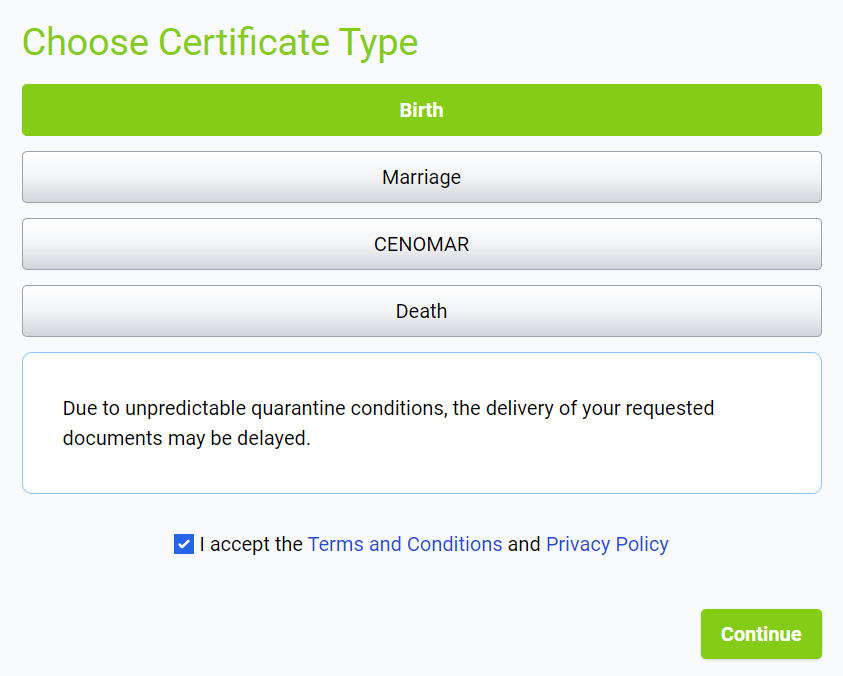
3. If you are requesting your own PSA birth certificate, select “My Own Birth Certificate.” If you’re ordering for a family member or someone else, choose “For Someone Else.” After confirming your option, click “Continue.”
4. A page will appear listing the information that will be collected from you. Make sure you have the specified data on hand before proceeding with the process. Click “Continue.”
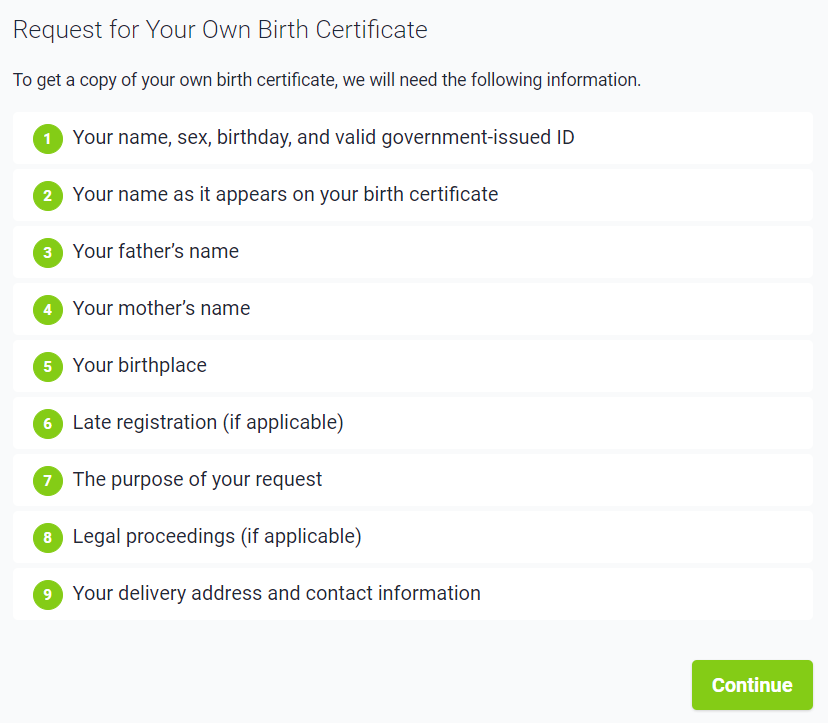
5. Provide all the necessary information such as your full name, delivery address, and other details.
6. Review the Certificate of Live Birth form and ensure all details are correct. Choose the number of copies you need. Once done, tick the “I Confirm” box.
7. You will be issued a Reference Number. Use this when making your payment.
Fees and Payment Channels
PSA Birth Certificate is Php 365 while Marriage Certificate is Php 420.
You may pay via the following options:
- credit card
- ATM
- G-cash
- 7-Eleven
- Bayad Centers
- Paymaya
Important
The owner of the Birth Certicate should be the one to receive his/her document unless it’s for your child. In my case, I also requested for my husband’s Birth Certificate but it wasn’t given to me even if I have an authorization letter. The courier just went on a weekend to make sure that husband is at home to receiver the document. You can also make arrangements to have it delivered to an office address if it’s more convenient to you.
Securing documents online is now easier and more convenient thanks to PSAHelpline.ph. I don’t have to brave the traffic and queue for long lines because I can just wait for my documents to be delivered while at home.

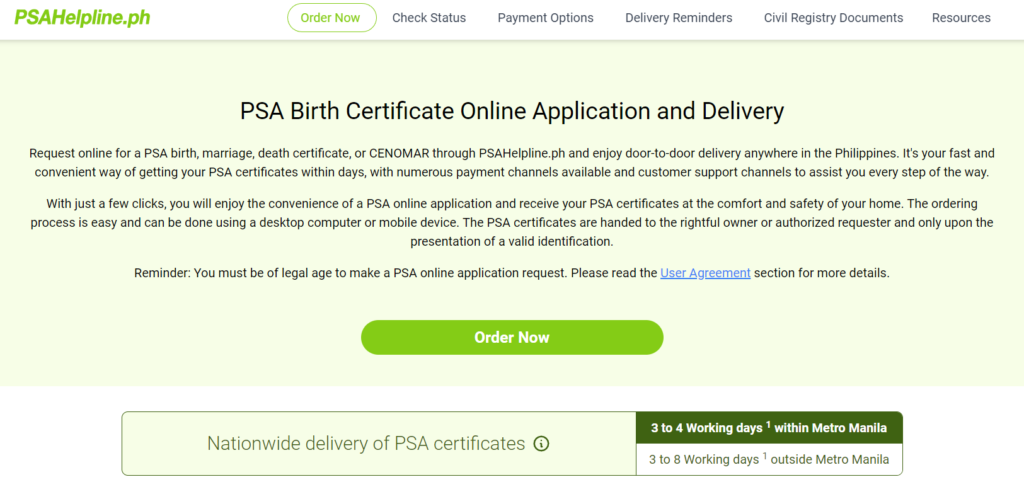
Thanks for sharing mommy , mas convenient nga po ito dahil di na natin kailangan pa lumabas at pumila pa.