Gcash is every busy mom’s best friend. I can pay bills, send money, and buy load through the app. I make sure that I have enough Gcash load, I maintain at least 500 to 1,000 pesos just in case I need to pay something.
To cash-in or load my Gcash wallet, I usually use online banking (if you have a linked bank account) or through Pay & Go machines at Globe stores. We were at the mall earlier so we opted to cash-in via the machine.
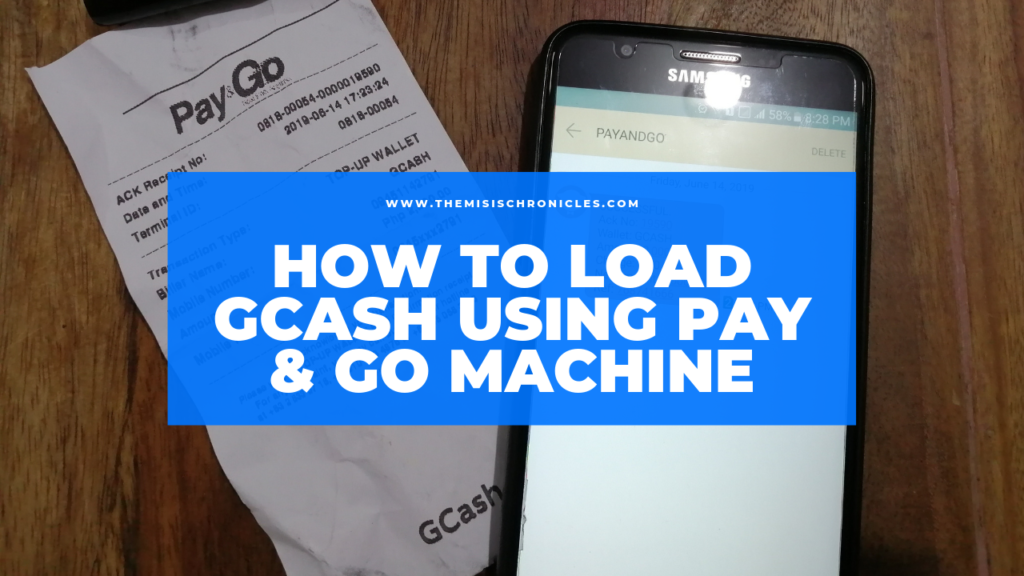
How to cash-in your Gcash through Pay & Go
- Go to the Pay & Go machine at Globe stores. Select ‘GCash Cash-In’.
- Enter your 11-digit GCash-registered mobile number.
- Enter the desired amount.
- Insert cash payment.
- Wait for the machine to print out a receipt. You will also receive an SMS confirmation.
Here’s a video while we’re loading our Gcash
Hope this helps! If you still don’t have a Gcash account, pls. make your life easier and register now, use my referral link to get Php 50 Gcash, https://gcsh.app/r/2ygnPXK.
Leave a Reply