Finally, we now have a reliable Internet connection at home! Since we moved here in Cavite, we haven’t really decided what Internet provider to get and we’re still testing what gives a reliable and fast connection in the area. Globe Telecom must have sensed my need and they sent me a Globe at Home Prepaid Wifi for review, I also gave 3 units for my Twitter followers, thanks Globe!
The Globe at Home Prepaid Home Wifi kit is Php 1,999. It comes with a free 10 GB data worth Php 349.
Unboxing
Out of the box, it came with the Globe at Home Prepaid Wifi modem, LAN cable, pre-installed SIM card, power adapter, warranty card, easy start guide, and reloading guide.
Installation
Installation is literally plug and play, I love it, even dummies can do it. Just plug the power adapter and wait for the indicator lights.
Now, we’re ready to start and access the device settings to be able to claim the free 10 GB.
- Go to 192.168.1.1, you will be asked for the Username and Password. You can find it at the bottom of your device. With my modem, it’s admin for the username and admin for the password.
- You will be asked if you want a Quick Startup guide, just click Yes so that you should be guided accordingly. This is the part where you will change the name of your device and your Wifi password.
- To claim your 10 GB of data, go to the SMS tab, type FREE10GB and send to 8080.
How to load the Globe at Home Prepaid Wifi
I love that the Reloading instructions can be found at the back of the modem. In case I lost the Reloading guide booklet, I can still follow the instructions at the back. The Globe promos and promo keywords are also written. Just go to SMS tab, and type in the Globe promo keyword and send to 8080. If you don’t subscribe to any of the promos, you will be charged Php 5 per 15 minutes of data.
But there’s also an easy way to reload and subscribe to promos, download the Globe at Home app. Will review this later.
Globe at Home Prepaid Wifi Speedtest
The Globe at Home Prepaid Wifi device promises to give you 50% stronger WiFi coverage versus MyFi devices. In our house in Dasmarinas, Cavite, I got 19 Mbps and 17 Mbps download speed, I did the test on Saturday and Sunday evenings.
Globe at Home App
As I’ve said, if you’re really technologically challenged to access the modem via the 192.168.1.1, just download the Globe at Home app. It’s made available in the Playstore and App Store last October 15, 2017. It’s fairly new so expect to have more updates and feature soon.
With this app, you can easily check prepaid balance, track data usage, top-up or Share-A-Promo to your Prepaid Wifi account. It also notifies users once their data allocation has been consumed. Just like the modem, it’s also very easy to set up, just enter your Prepaid Home Wifi number, wait for the verification code and nominate your PIN.
Final Thoughts
- I love the minimalist look of the device. It blends well in any room. It also does not take up so much space in your desk because it’s compact.
- No installation fee and no lock out.
- It is very easy to install, all instructions can be found in the guide included.
- The Speedtest results in my area is great, I think one of the fastest. So I believe their claim that theirs can give 50% stronger Wifi coverage.
- The Globe At Home App is a great complement to the device for easier monitoring and reloading. But it needs more improvement and features. In my case, the Reloading feature using the HomeSURF button is still not working, I keep on getting error requests.
The search is over on my part, thanks to my Globe family! If you want faster Wifi, get yourself a Globe at Home Prepaid Wifi via https://shop.globe.com.ph/products/broadband/globe-at-home-prepaid-wifi.
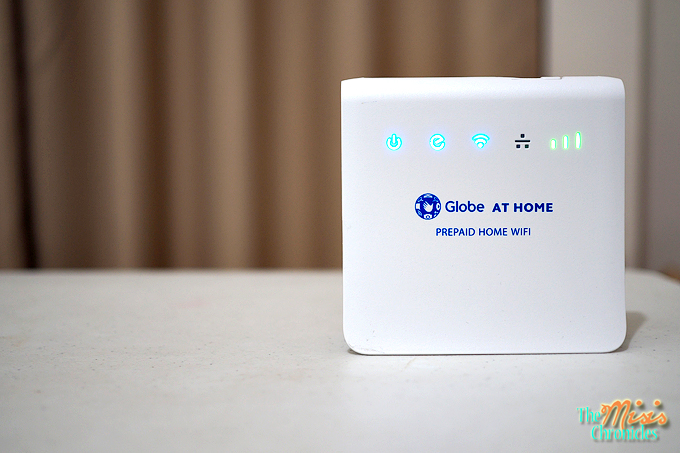
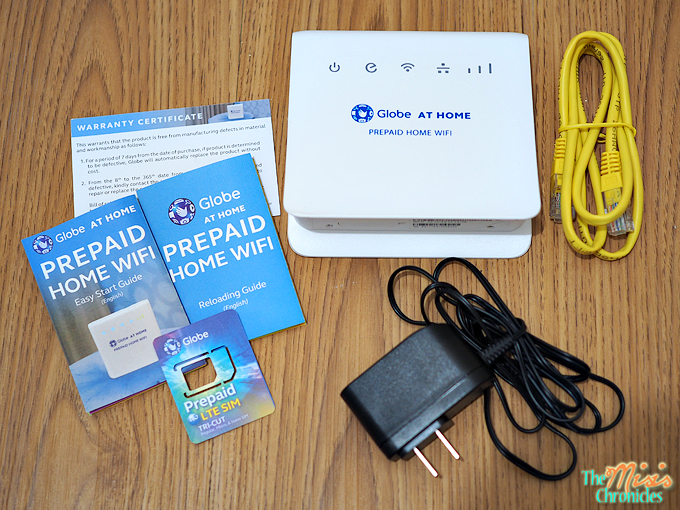
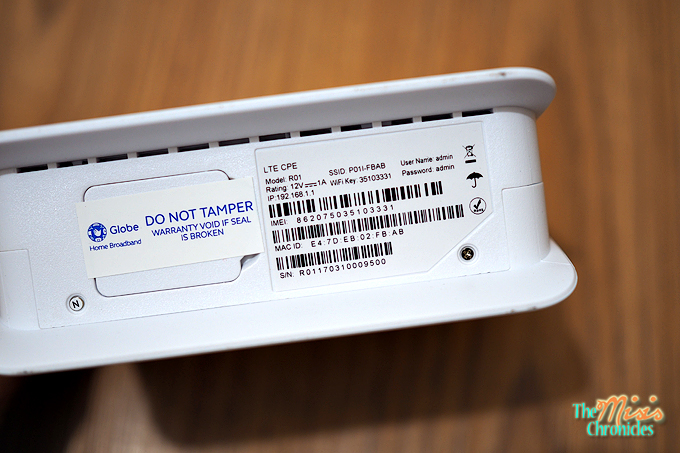
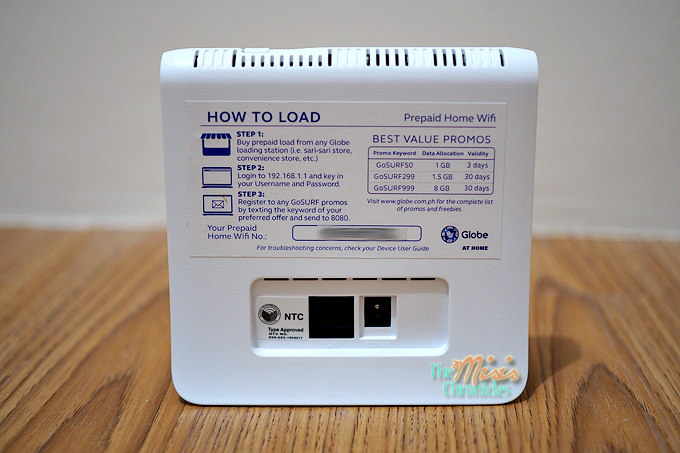
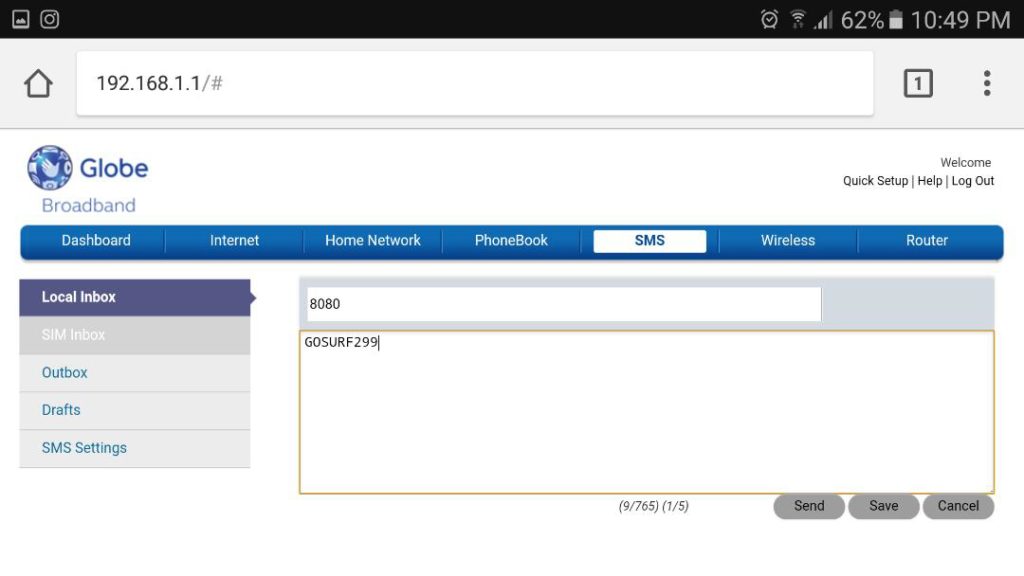
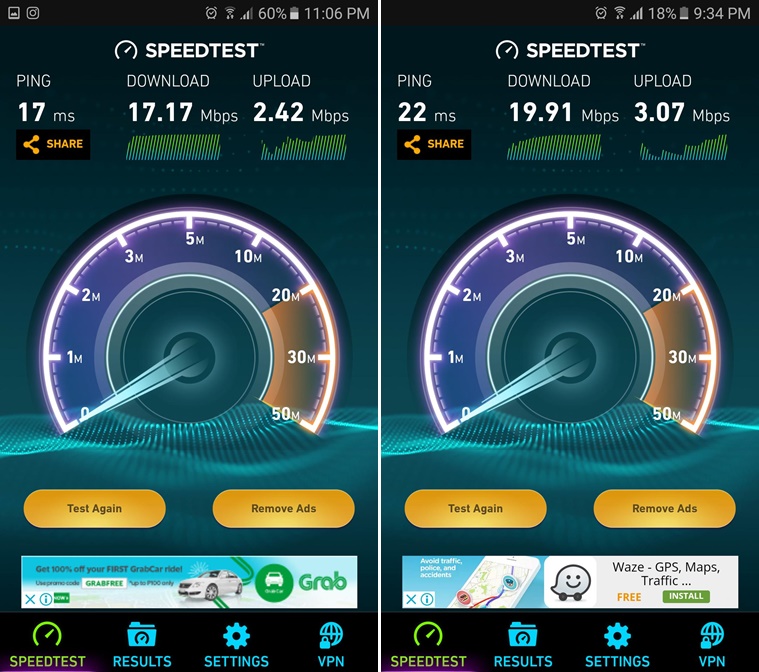
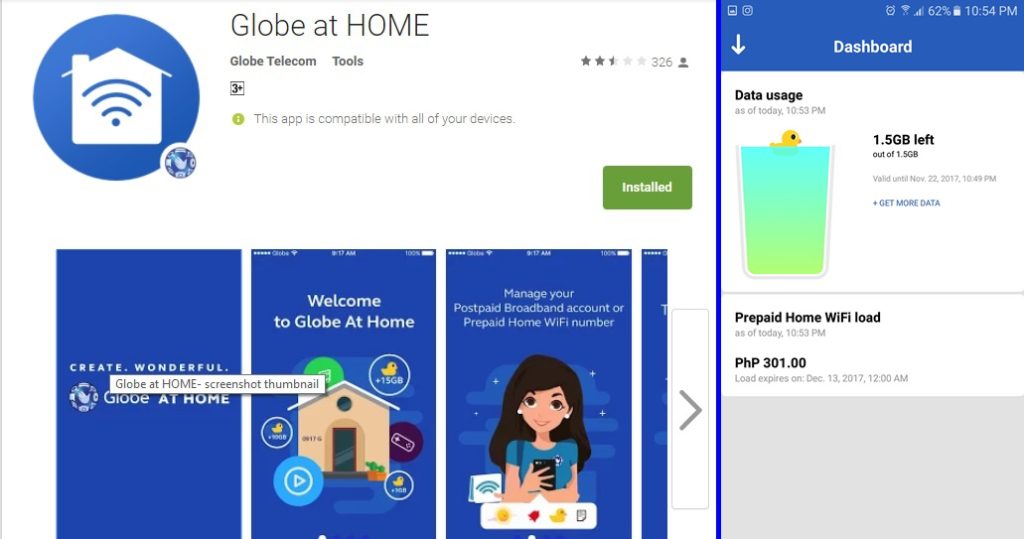
Leave a Reply